Competitor.com defines running cadence as “the number of times your foot strikes the ground in a given time period, usually measured per minute.” Most recreational runners maintain a cadence of 160-170 steps per minute, while elite runners range around 180.
Why does this matter?
The obvious reason to pay attention to cadence is the desire to go faster — after all, your foot strike is what moves you forward. Another reason is a bit more controversial: some trainers suggest that taking fewer strides per minute is a likely indicator that you are overstriding, which may lead to heel striking and more pressure on the knees. Runners with a quicker cadence tend to place their foot down closer to their center of gravity (see this article on Triathlete.com for a more thorough explanation).
Whether your motivation is speed, improving your running form, or just general knowledge, here are two ways to get insight into your own running cadence:
- The old fashioned method: On a treadmill, run at your normal pace, then using the treadmill’s timer, measure for a 30-second period. Count the number of times your left foot hits the ground while running for 30 seconds (for example, 40 strikes). Double that to get the total for 60 seconds (80); then double it again to get the total for both feet (160 spm).
- The new tech method: If you are as bad at counting as I am you’ll be relieved to note that the latest running trackers, including the iWatch, include a SPM metric. If you use an iWatch and do not see the SPM measure on your workout summary, you can add it through your iWatch options. Just go to your watch app on your iPhone, select workout then workout view, select outdoor or indoor run (or both) and tap edit. If you already have 5 measures selected, you might need to remove one in order to add the “average cadence” or “current cadence” option. Once you’ve settled on your most important workout measures, just click “done”.